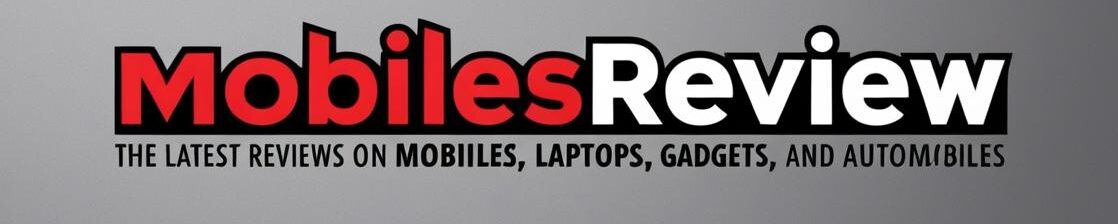Google Pixel 9 Pro: The Google Pixel 9 Pro makes Apple’s latest iPhone look outdated. The Pixel 9 Pro XL costs $1,099 and packs more advanced features than the iPhone 16 Pro Max at $1,199. Google’s steadfast dedication to seven years of software updates beats Apple’s five-year support promise.
The Pixel 9 Pro XL’s specs are remarkable. A stunning 6.8-inch LTPO OLED display delivers 3,000 nits of peak brightness. The new Google Tensor G4 chip enables state-of-the-art AI features. “Add Me” lets users insert themselves into group photos after taking them. The camera system shines with a 50MP main sensor, 48MP ultrawide, and 48MP telephoto that offers 5x optical zoom. These cameras capture crisp 8K video at 30fps.
The sort of thing I love about the Pixel 9 Pro is its unique features that iPhone users can’t access. Let’s explore its AI capabilities, camera technology, and exclusive functions that set it apart from Apple’s flagship.

Advanced Camera Capabilities Beyond the Google Pixel 9 Pro Specs
The Google Pixel 9 Pro’s camera can do much more than what its tech specs suggest. Google’s AI photography makes Apple’s features look outdated.
Add Me: Putting the Photographer Back in Group Photos
“Add Me” fixes a common problem – photographers never show up in their group shots. You don’t need timers or random strangers anymore. The feature lets you take two photos and combine them naturally. You take one photo with everyone except you, then someone takes another photo with just you in the frame.
The phone shows ghost-like outlines of people from the first photo to help position you just right. Creative users have also found they can make “clone photos” by capturing the same person in different spots. Right now, this feature works only on the Pixel 9 lineup, including the Pixel 9 Pro Fold.
Video Boost: 8K Upscaling That Outperforms iPhone 16 Pro
The Pixel 9 Pro’s Video Boost turns regular 4K videos into crystal-clear 8K resolution using AI upscaling. You can pull out amazing 33MP still images from these videos. This means you can zoom up to 2x while editing and keep 4K quality. Videos get processed in the cloud, and the rendering runs twice as fast as before.
The telephoto lens helps you capture smooth, high-quality video at up to 20x zoom with Super Res Zoom Video. You’ll feel like you’re in the front row even from the back of the venue.
Zoom Enhance: CSI-Style Photo Enhancement That Actually Works
Zoom Enhance fills the gaps between pixels and figures out fine details smartly. Someone tested this by taking a photo of their cat at 10x zoom (past the 5x optical limit) and got amazing results with Zoom Enhance.
The feature works best when you enhance specific areas instead of the whole image. You can use Zoom Enhance on the Pixel 9 Pro, Pixel 9 Pro XL, Pixel 9 Pro Fold, and even the Pixel 8 Pro.
Auto Frame: AI-Powered Composition Correction
Magic Editor’s Auto Frame uses AI to help you improve photos you’ve already taken. It spots what’s important in your image and adjusts the position, rotation, and background to make your subjects stand out.
The tool can even create wider views of your image by using AI to fill in the surrounding areas. Bad framing won’t ruin your photos anymore – you can fix shots that you might have deleted before.
Gemini AI Features That Transform Daily Productivity
The Pixel 9 Pro lifts productivity with AI capabilities that outshine Apple’s current offerings. Google’s Gemini AI features reshape everyday tasks into simplified processes that make iOS look basic.
Pixel Screenshots: Searchable Image Organization iPhone Users Dream Of
The Pixel 9 series comes with Pixel Screenshots, which turns your captured screens into a searchable knowledge base. The app uses on-device Gemini Nano with Multimodality to process screenshots, which keeps your data private. The system creates titles and summaries for each screenshot automatically, so organization becomes effortless.
Natural language search makes this feature stand out. You can ask “restaurant recommendations in Berkeley?” or “Bluetooth speaker coupon code” to find relevant screenshots right away.
Yes, it is smart enough to suggest actions based on content, like adding events to your calendar when it spots dates. No more frustrating scrolls through endless images to find vital information.
Call Notes: Live Transcription and Summarization
Call Notes changes everything about keeping conversation details. This Pixel 9 exclusive feature creates summaries of phone calls automatically and catches important points you might forget otherwise. Your conversations stay private because all processing happens on the device.
The feature creates a detailed package once activated during a call (participants get notified): topics covered, action items found, plus any specific dates or places mentioned.
You’ll see the summary in your call log after hanging up. These summaries are a great way to get project details, appointment times, and vital information without taking notes manually.
Gemini Live: Conversational AI That Makes Siri Look Basic
Gemini Live brings the most natural AI interaction yet on a mobile device. The system allows free-flowing conversations through text, voice, or images, unlike Siri’s strict command structure.
Pixel 9 owners now have Astra capabilities, which let Gemini see what’s on their screen or through their camera. The system identifies objects accurately when you point your phone at them. It showed this by correctly spotting a Jigglypuff figure in a dim office.
While Gemini can’t control your phone directly, it helps you find settings or navigate apps. This visual understanding ability changes how we interact with our digital world fundamentally.
Hidden System Customizations in Google Pixel 9 Pro
The Google Pixel 9 Pro’s customization options are way beyond the reach and influence of typical Android smartphones. These options adapt to your device usage patterns.
Material You: Dynamic Theming Beyond Simple Color Changes
Material You revolutionizes the Pixel 9 Pro experience. The front-end user interface becomes more appealing and easier to use. This feature stands out from standard theming systems. It extracts a color palette from your wallpaper and applies it throughout the system. These dynamic colors affect backgrounds, widgets, icons, and system elements. The result is a cohesive look across your device.
You can activate themed icons with a few taps. Just hold a space on your home screen, tap “Wallpaper & Style,” and toggle “Themed Icons”. Most app icons will automatically match your phone’s color scheme. Apple’s design prowess notwithstanding, iOS lacks this system-wide adaptation.
The Pixel 9 Pro lets you express your creativity with AI-generated wallpapers. Hold down on the home screen, select “Wallpaper & Style,” then “More Wallpapers,” and choose AI wallpapers. You can input keywords to create unique backgrounds instead of using pre-made options.
At a Glance Widget: Contextual Information iPhone Can’t Match
The At a Glance widget sits at the top of your home and lock screens. It shows time-sensitive information exactly when you need it. Its contextual awareness makes this feature exceptional.
The widget shows more than simple weather and calendar events:
- Upcoming event passes stored in Google Wallet
- Up-to-the-minute traffic information for your commute
- Travel details, including baggage carousel information, after landing
- Ridesharing status updates
- Workout progress from fitness apps
Pixel users say information access is substantially faster than on iPhones: “What would take me 5 swipes and a few button presses takes me one or two on my Pixel”.
The At a Glance experience is easy to customize. Touch and hold the widget, tap “Customize At a Glance settings,” and toggle specific features. Music lovers can enable Now Playing – it works like an always-listening Shazam to identify songs playing nearby.
Security and Privacy Controls Apple Doesn’t Advertise
Security features make the Google Pixel 9 Pro stand out from Apple’s iPhone lineup, though many users overlook these valuable advantages.
Satellite SOS: Emergency Communication Without Cell Service
The Pixel 9 series helps save lives with emergency satellite connectivity where cellular networks don’t reach. Satellite SOS works in the US, Canada, Puerto Rico, and 30 European countries, including the UK, France, and Germany. The system activates on its own when it can’t find cellular or Wi-Fi signals during emergency calls.
You can access this feature by dialing emergency services like 911 without network coverage. Your phone will guide you to point it toward satellites overhead and help you fill out an emergency questionnaire for authorities. Emergency responders can text back once they connect to your device.
Privacy Dashboard: Granular App Permission Monitoring
The Pixel 9 Pro offers detailed privacy monitoring tools that surpass iOS’s limited app behavior visibility. The Privacy Dashboard displays which apps used sensitive permissions like location, camera, or microphone in the last 24 hours. Permission Manager lets you control these settings globally or individually for each app.
Your status bar shows camera and microphone indicators whenever apps use these sensors, so you know right away if there’s a privacy concern. The system can also reset permissions for apps you haven’t used, which stops forgotten apps from keeping unnecessary access.
Locked Folders: Secure Storage for Sensitive Content
Locked Folder gives you password-protected storage for sensitive media. Your device’s screen lock credentials protect this folder, and its contents won’t show up in your Photos grid, memories, or search results. Other apps can’t see your photos and videos, which ensures total privacy.
Google has added cloud backup for Locked Folder content with the Pixel 9 series, so you can access your protected files across devices without compromising security.
Face Unlock Security: How It Compares to Face ID
The Pixel 9’s face unlock meets Class 3 biometric security standards with a spoof acceptance rate under 7% and a false acceptance rate of 1 in 50,000. This security level makes face authentication work for payments and banking apps.
The current system uses the selfie camera with machine learning for authentication. All the same, Google plans to boost this feature further. Documents suggest future Pixel models might use under-display infrared technology to work better in low-light conditions.
Also Read:
Conclusion
The Pixel 9 Pro from Google outshines Apple’s iPhone lineup in many ways. This piece highlights what makes the Pixel 9 Pro such a remarkable device.
The phone’s AI photography capabilities have raised the bar for mobile cameras. Its Add Me feature tackles group photos with ease. Video Boost turns ordinary videos into breathtaking 8K content. Zoom Enhance and Auto Frame show Google’s mastery over computational photography.
Gemini AI makes everyday tasks easier with smart screenshot organization and automatic call summaries. The system communicates naturally with users. Material You and the At a Glance widget reflect Google’s skill in creating customized user interfaces.
The Pixel 9 Pro takes security seriously with detailed privacy controls and emergency features. Satellite SOS could save lives one day. Users get complete control over their data through fine-tuned permission settings.
Google’s promise of seven years of updates makes this phone a smart long-term investment. The Pixel 9 Pro shows how far mobile technology has come. Users get premium features without Apple’s hefty price tag.
FAQs
Q1. What are some hidden features of the Google Pixel 9 Pro? T
The Pixel 9 Pro has several hidden features, including advanced AI photography capabilities like “Add Me” for group photos, Video Boost for 8K upscaling, and Zoom Enhance for improved digital zoom. It also offers Gemini AI features for productivity, customizable system themes with Material You, and enhanced security controls.
Q2. How does the Pixel 9 Pro’s camera compare to the iPhone?
The Pixel 9 Pro’s camera system is highly advanced, featuring a 50MP main sensor, 48MP ultrawide, and 48MP telephoto with 5x optical zoom. It offers unique AI-powered features like Auto Frame for composition correction and can record 8K video at 30fps, often outperforming iPhone models in various photography scenarios.
Q3. Can the Google Pixel 9 Pro make video calls like FaceTime?
While the Pixel 9 Pro doesn’t have FaceTime, it supports various video calling apps like Google Meet, WhatsApp, and Facebook Messenger. Users can also join FaceTime calls if sent a link by an iPhone user. The Pixel offers its own set of communication tools that are comparable to Apple’s offerings.
Q4. How does the Pixel 9 Pro handle messaging compared to iMessage?
The Pixel 9 Pro uses RCS (Rich Communication Services) for enhanced messaging features between Android devices. While it doesn’t have iMessage, recent updates have improved compatibility with Apple devices. The phone also supports various third-party messaging apps that offer similar functionality to iMessage.
Q5. What security features does the Pixel 9 Pro offer?
The Pixel 9 Pro includes several advanced security features such as a Privacy Dashboard for monitoring app permissions, Locked Folders for secure content storage, and Face Unlock with Class 3 biometric security. It also offers Satellite SOS for emergency communication in areas without cellular coverage.