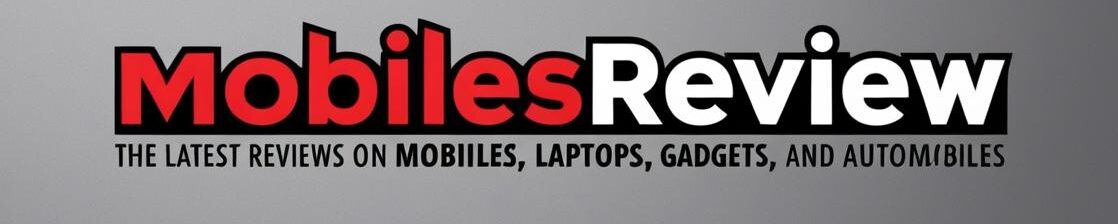Imagine a laptop so light it feels like it might float away, yet packed with enough tech to keep you productive and entertained. Meet the Asus Zenbook A14, a device that’s turning heads in the world of portable computing. This isn’t just another laptop – it’s Asus’ bold attempt to challenge the mighty MacBook Air, with a rep even joking they wanted to call it the “Zenbook Air” before legal teams intervened.
The Zenbook A14 isn’t just a computer; it’s a statement about what modern laptops can be – incredibly light, surprisingly powerful, and designed to fit seamlessly into your life.
Design: Featherweight Champion
At just 2.1 pounds, the Zenbook A14 is the lightest 14-inch laptop you’ll ever hold. To put that into perspective, it’s lighter than the ThinkPad X1 Carbon and most other laptops in its category. The secret behind its incredible lightness? A unique material Asus calls “Ceraluminum” – a fascinating blend of ceramic and aluminum that creates a luxurious, fingerprint-resistant surface.
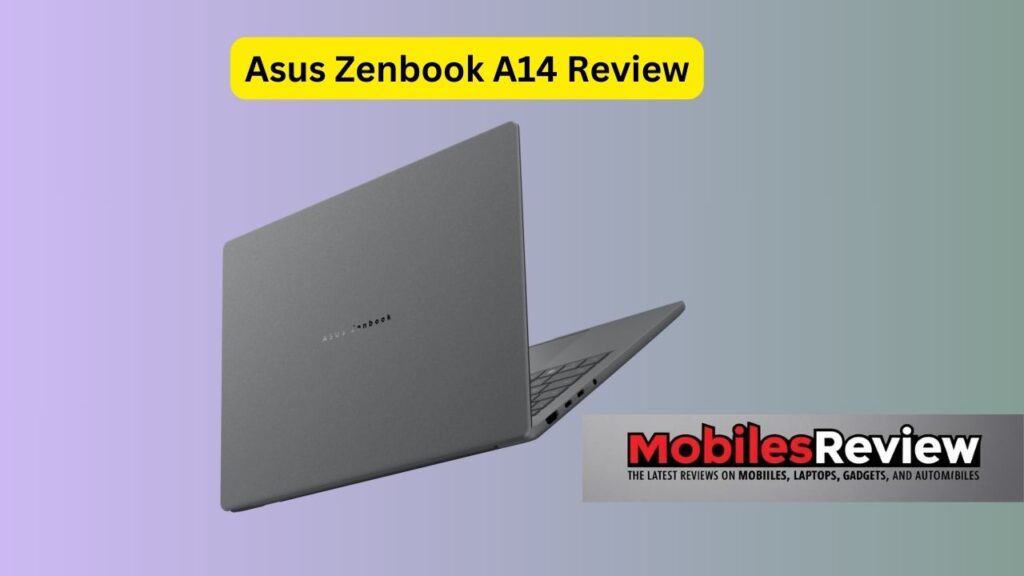
What Makes It Special
- Incredibly lightweight (just 2.1 pounds)
- Thin profile at 20 millimeters
- Unique Ceraluminum material with a refined texture
- Dark gray color option
Display: A Visual Feast
The 14-inch OLED panel is nothing short of spectacular. When you fire up videos, it’s like a “flash flood of color” with impressively deep contrast. Each video becomes a vibrant experience that brings content to life.
Display Specs
- 14-inch OLED screen
- 1,920 x 1,200-pixel resolution
- Non-touch display
- Brightness: 364 nits
- Color gamut: 125.4% DCI-P3
Performance: The Snapdragon Story
Here’s where things get interesting. The Zenbook A14 comes with Qualcomm’s newest Snapdragon X microprocessor – their cheapest and least powerful chip. While it might not be a powerhouse, it’s perfectly capable for everyday tasks.
What to Expect
- Good for web browsing
- Excellent for email and basic productivity
- Not recommended for heavy creative work
- Improved software compatibility compared to previous ARM laptops
Battery Life: A Marathon Performer
Asus claims a maximum battery life of 32 hours, and while real-world testing didn’t quite reach that, reviewers still managed an impressive 20 hours of uninterrupted runtime. This is a game-changer for anyone who needs a laptop that can keep up with long workdays or travel.
Pricing and Configurations
The laptop is available in one primary configuration:
- Snapdragon X CPU
- 32 GB RAM
- 1 TB SSD
- Priced at $1,100
A more affordable option is coming:
- Snapdragon X Plus
- 16 GB RAM
- 512 GB SSD
- Priced at $900 (available at Best Buy)
Pros and Cons
Pros
- Incredibly lightweight
- Stunning OLED display
- Exceptional battery life
- Premium build quality
- Wi-Fi 7 support
Cons
- Modest performance for complex tasks
- Relatively high price point
- Limited graphics capabilities
Who Should Buy the Zenbook A14?
This laptop is perfect for:
- Frequent travelers
- Students
- Professionals who prioritize portability
- Users with light to moderate computing needs
Final Thoughts
The Asus Zenbook A14 had one job – to challenge the MacBook Air. In some areas, it absolutely succeeds, offering a gorgeous OLED display and incredible battery life in an impossibly thin notebook. While it might not be a performance beast, it’s a compelling option for those who value portability and everyday usability.
Frequently Asked Questions
1. How light is the Asus Zenbook A14?
At just 2.1 pounds, it’s the lightest 14-inch laptop on the market, making it incredibly easy to carry.
2. Is the Zenbook A14 good for gaming?
No, this laptop is not designed for gaming. Its graphics performance is limited, and it’s best suited for productivity tasks.
3. How long does the battery really last?
While Asus claims up to 32 hours, real-world tests show around 20 hours of continuous use, which is still exceptional.
4. Can I use all my usual Windows apps?
Qualcomm has made significant strides in software compatibility. Most apps now work fine, but always check specific software requirements.
5. Is the display touch-enabled?
No, the current model features a non-touch 14-inch OLED display.
6. How does it compare to the MacBook Air?
It’s lighter and has a longer battery life, but the MacBook Air generally offers better performance.