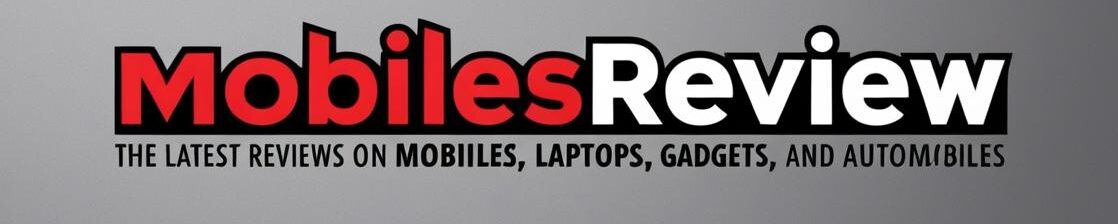As someone who juggles multiple devices throughout my workday, finding the perfect keyboard that can seamlessly switch between them has been a priority. That’s why I decided to try the Logitech K480 wireless keyboard, a budget-friendly option that promises to solve this exact problem. After using it for several weeks, I’m ready to share my honest thoughts on whether this Logitech K480 Bluetooth keyboard lives up to its promises.
What Is the Logitech K480?
The Logitech K480 is a multi-device Bluetooth keyboard designed to work with computers, tablets, and smartphones across various operating systems. Its standout feature is the easy-switch dial that lets you connect and toggle between up to three devices. Priced at around $50, it positions itself as an affordable solution for those of us who work across multiple screens.
When I first unboxed my Logitech K480 keyboard, I was immediately struck by its unique design. Unlike many portable keyboards that aim for sleekness, this one has a substantial feel with its 820g weight and 20mm thickness.
The keyboard comes with two AAA batteries already installed, which Logitech claims will last up to 24 months—a claim I haven’t been able to verify yet, but so far, the battery indicator hasn’t shown any signs of weakening.

Design and Build Quality
Let me talk about what you’ll notice first—the design. The Logitech K480 keyboard features a distinctive look with rounded keys and a built-in device cradle that runs along the top of the keyboard. This cradle is designed to hold your phone or tablet at a comfortable viewing angle while you type.
The keyboard I received came in a white and yellow color scheme, though it’s also available in black. The contrast gives it a playful appearance that stands out from the typical black or silver keyboards on the market. However, this isn’t just about aesthetics the color difference helps distinguish between different key functions.
The build quality feels solid despite being made entirely of plastic. I’ve accidentally knocked it off my desk once (sorry, keyboard!), and it survived without a scratch. The keyboard is also spill-resistant, tested to withstand up to 60ml of liquid spillage. While I haven’t intentionally tested this feature (and don’t plan to), it’s reassuring to know it can handle the occasional coffee mishap.
One thing to note is that this isn’t the most portable keyboard on the market. At 299mm wide and 195mm tall, it takes up significant space in a bag. If you’re looking for something to throw in your backpack for occasional use, the Logitech K480 might feel a bit bulky compared to alternatives like the K380.
Connectivity and Multi-Device Functionality
The star feature of the Logitech K480 wireless multi-device keyboard is right in its name—the ability to connect to multiple devices simultaneously. The keyboard uses Bluetooth technology to connect to up to three devices, which you can switch between using the yellow dial on the left side.
Setting up the keyboard was straightforward. I first connected it to my Windows laptop by:
- Turning on the keyboard
- Enabling Bluetooth on my laptop
- Turning the dial to position “1”
- Pressing and holding one of the connect buttons until the LED started blinking
- Selecting the keyboard from my laptop’s Bluetooth devices list
I repeated this process for my iPad (position “2”) and Android phone (position “3”). Once paired, switching between devices is as simple as turning the dial to the corresponding position. I found this process to be intuitive and reliable much better than having to re-pair devices or use multiple keyboards.
The wireless range is advertised as more than 10 meters, and in my testing, I found this to be accurate. I could use the keyboard from across my living room without any noticeable lag or dropped connections.
Typing Experience
Now for the crucial part—how does it feel to type on? The Logitech K480 keyboard features circular, scooped keys that are designed to cradle your fingertips. The key travel is decent, though not as deep as a mechanical keyboard.
I’ll be honest—the typing experience isn’t the keyboard’s strongest feature. The keys have a somewhat mushy feel and are noticeably louder than many modern keyboards. If you’re used to the satisfying click of a mechanical keyboard or the silent precision of a good laptop keyboard, you might find the K480’s keys a bit disappointing.
That said, I was able to reach my normal typing speed after a few days of adjustment. The layout is standard, and the keys are well-spaced, which helps with accuracy. The keyboard includes a full row of function keys that double as media controls and device-specific functions.
One quirk I noticed is that the space bar requires a bit more force than the other keys. This took some getting used to, as I occasionally found my spaces missing when typing quickly during the first few days.
OS Compatibility and Special Features
One of the most impressive aspects of the Logitech K480 is its compatibility across operating systems. I tested it with Windows 11, iPadOS, and Android, and it worked flawlessly with all three. The keyboard automatically maps its keys to the appropriate functions based on the operating system you’re using.
For example, when connected to my iPad, the Command key works as expected for iPadOS shortcuts. When I switch to my Windows laptop, the same physical key functions as the Windows key. This automatic remapping means you don’t have to relearn keyboard shortcuts when switching between devices.
The keyboard includes dedicated hotkeys for Home, Search, Back, App-Switch, and Contextual Menu functions, which work across different operating systems. I found these particularly useful when using my tablet, as they reduced the need to touch the screen for navigation.
The built-in cradle deserves special mention. It can hold devices up to 10.5mm thick and 258mm wide, which covers most smartphones and tablets, including larger ones like the iPad Pro. The angle is fixed, which might not be ideal for everyone, but I found it comfortable for both reading and typing.
Real-World Use Cases
After several weeks of using the Logitech K480 keyboard, I’ve found it particularly useful in certain scenarios:
Working from Home with Multiple Devices
My primary use case involves working on my laptop while occasionally responding to messages on my phone or taking notes on my tablet. Before getting the K480, I would have to put down what I was doing, pick up the other device, and type with my thumbs or the on-screen keyboard. Now, I simply turn the dial, and I’m typing on the other device without breaking my workflow.
Couch Computing
The K480 has become my go-to keyboard for casual browsing on my tablet from the couch. The built-in cradle holds my iPad at a comfortable viewing angle, and the keyboard’s solid build means it stays stable on my lap. The long battery life means I don’t have to worry about charging it frequently.
Travel Companion
While not the most portable option, I did take the K480 on a weekend trip where I knew I’d be doing some work. Having one keyboard that works with all my devices meant one less thing to pack. However, if you travel frequently, you might want to consider a slimmer alternative like the Logitech K380.
Comparing the K480 to Alternatives
To give you a better perspective, let me compare the Logitech K480 to some similar keyboards I’ve used:
Logitech K480 vs. K380
The K380 is Logitech’s more portable multi-device keyboard. It’s significantly lighter and more compact than the K480, making it better for travel. However, it lacks the built-in device cradle, which I’ve found incredibly useful. The K380 also has a slightly better typing feel with less noise, but I miss the integrated stand when using it with my tablet.
Logitech K480 vs. K585
The K585 focuses more on ergonomics with its spacious layout and wrist rest. It’s designed for extended typing sessions at a desk rather than multi-device flexibility. If you primarily work on one device and prioritize comfort, the K585 might be a better choice. However, it can’t match the K480’s ability to switch between devices seamlessly.
Pros and Cons
After extensive use, here’s my balanced assessment of the Logitech K480 keyboard:
Pros:
- Seamless switching between up to three devices
- Excellent cross-platform compatibility
- Convenient built-in device cradle
- Impressive battery life (advertised 24 months)
- Affordable price point around $50
- Spill-resistant design
Cons:
- Bulky and heavy compared to other portable keyboards
- Keys are somewhat noisy and have a mushy feel
- Fixed angle on the device cradle
- No backlighting for low-light environments
- Space bar requires more force than other keys
Who Should Buy the Logitech K480?
Based on my experience, I’d recommend the Logitech K480 keyboard for:
- People who regularly switch between multiple devices
- Users who need a keyboard that works across different operating systems
- Those who want an affordable multi-device solution
- Anyone who values the convenience of an integrated device stand
However, it might not be ideal for:
- Frequent travelers looking for maximum portability
- Touch typists who are particular about key feel
- Those who often work in low-light conditions and need backlighting
- Users who prefer ultra-quiet keyboards
Troubleshooting Common Issues
During my time with the K480, I encountered a few minor issues that were easily resolved:
Bluetooth Connection Problems
When I first tried to connect to my Android phone, the keyboard wouldn’t appear in the Bluetooth devices list. I resolved this by:
- Turning the keyboard off and back on
- Making sure the dial was set to the correct position
- Holding the connect button longer (until the LED started blinking rapidly)
Unresponsive Keys
I occasionally found that some keys would become unresponsive. This was typically resolved by checking the following:
- Battery level (via the indicator light)
- Wireless range (moving closer to the device)
- Potential interference from other electronic devices
Physical Maintenance
While I haven’t had to replace any parts, it’s worth noting that there are community guides available through forums like iFixit if you need to replace keycaps or other components.
Final Verdict: Is the Logitech K480 Worth It?
After using the Logitech K480 keyboard for several weeks, I believe it delivers excellent value for its price point. While it’s not perfect—the typing experience could be better, and it’s bulkier than I’d like—its multi-device functionality works flawlessly, which is the primary reason to buy this keyboard.
For around $50, you’re getting a reliable keyboard that can connect to three devices simultaneously, works across all major operating systems, and includes a handy device stand. The battery life is excellent, and the build quality feels durable enough to last for years.
If you’re someone who frequently switches between devices and wants a more efficient workflow, the Logitech K480 is an easy recommendation. Just be aware of its limitations regarding portability and typing feel.
FAQs About the Logitech K480 Keyboard
How do I connect my Logitech K480 keyboard to multiple devices?
To connect your Logitech K480 to multiple devices, turn the yellow dial to position 1, 2, or 3, press and hold one of the connect buttons until the LED blinks, then select the keyboard from your device’s Bluetooth menu. Repeat this process for each device, using a different dial position for each.
What is the battery life of the Logitech K480 keyboard?
The Logitech K480 keyboard uses two AAA batteries and has an advertised battery life of up to 24 months, depending on your usage. The keyboard includes a battery indicator light that will warn you when the batteries are running low.
Is the Logitech K480 keyboard good for gaming?
The Logitech K480 is not designed specifically for gaming. Its keys have a mushier feel than gaming keyboards, and the Bluetooth connection may introduce latency that could affect gameplay. For casual gaming, it’s adequate, but serious gamers should consider a dedicated gaming keyboard.
How does the Logitech K480 compare to other Logitech models?
Compared to other Logitech models, the K480 stands out for its multi-device dial and built-in device cradle. It’s bulkier than the K380 but offers the integrated stand. The K585 provides a better typing experience but lacks the multi-device functionality of the K480.
Can I use the Logitech K480 keyboard with my iPad?
Yes, the Logitech K480 keyboard works excellently with iPads running iPadOS 13.1 or later. Simply place your iPad in the built-in cradle, connect via Bluetooth, and the keyboard will automatically map its keys to appropriate iPad functions, including shortcuts.
How do I fix unresponsive keys on my Logitech K480 keyboard?
If you experience unresponsive keys on your Logitech K480, first check the battery level via the indicator light. Ensure you’re within the 10-meter wireless range and that there’s no interference from other electronic devices. If problems persist, try removing and reinserting the batteries or re-pairing the keyboard with your device.